Key Configuration and Usage
目录
Create Key
ssh-keygen -t ed25519 -C "test@test.com" -f ~/.ssh/id_for_github_test
Configure Key
- Open the SSH configuration page and create a new SSH key.
- Paste the content of
~/.ssh/id_for_github_test.puband save. - Add the key to the local cache, and for future use with multiple platforms and repositories, run
ssh-add ~/.ssh/id_ed25519.
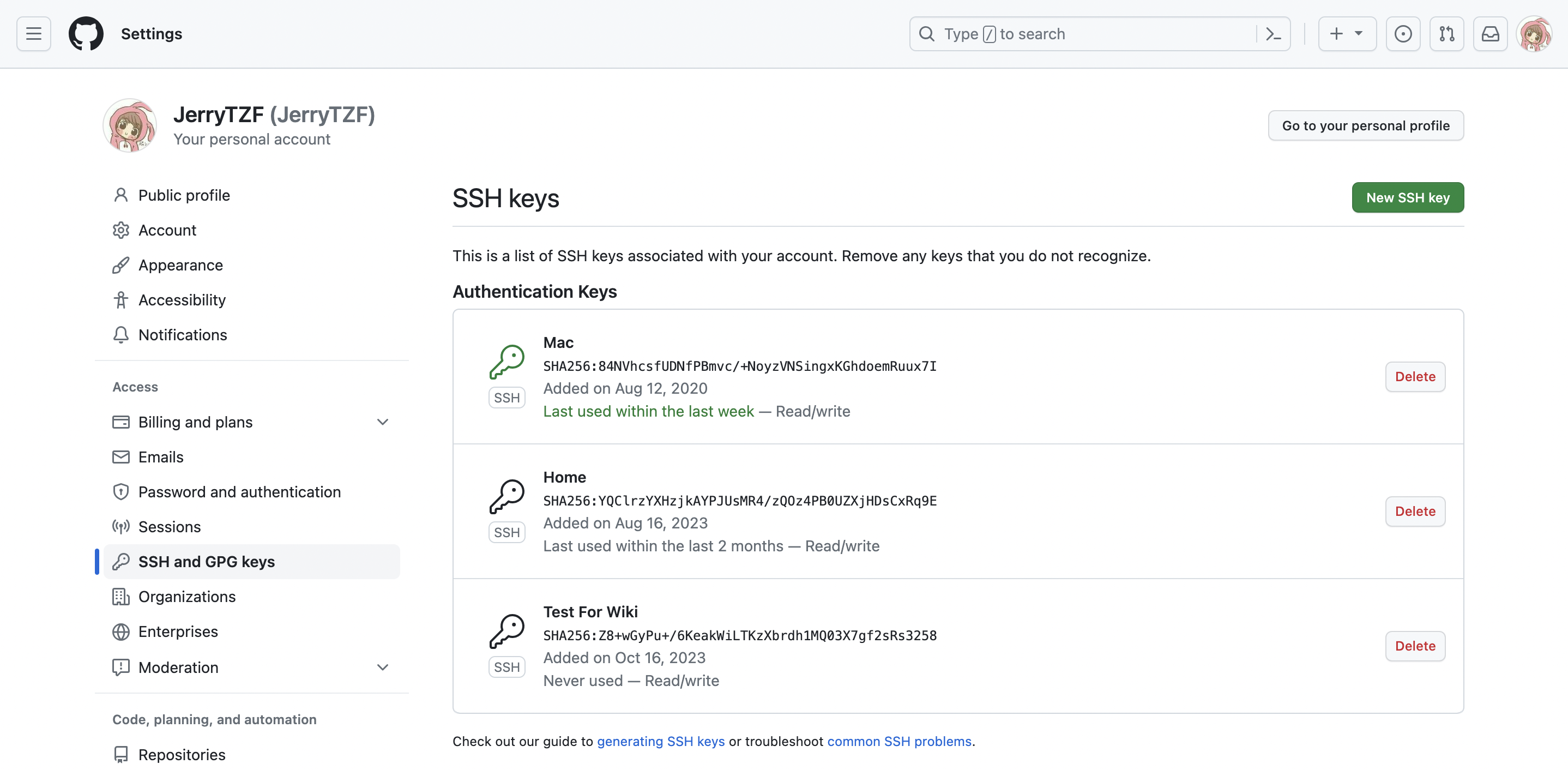
Verify Key
ssh -T git@github.com
// You will get the following message:
Hi JerryTZF! You've successfully authenticated, but GitHub does not provide shell access.
