秘钥配置和使用
目录
创建秘钥
ssh-keygen -t ed25519 -C "test@test.com" -f ~/.ssh/id_for_github_test
配置秘钥
- 打开 ssh配置页面, 并创建新的ssh秘钥。
- 将创建的
~/.ssh/id_for_github_test.pub内容粘贴,并保存。 - 本地添加高速缓存, 后续配合多平台多仓库使用
ssh-add ~/.ssh/id_ed25519
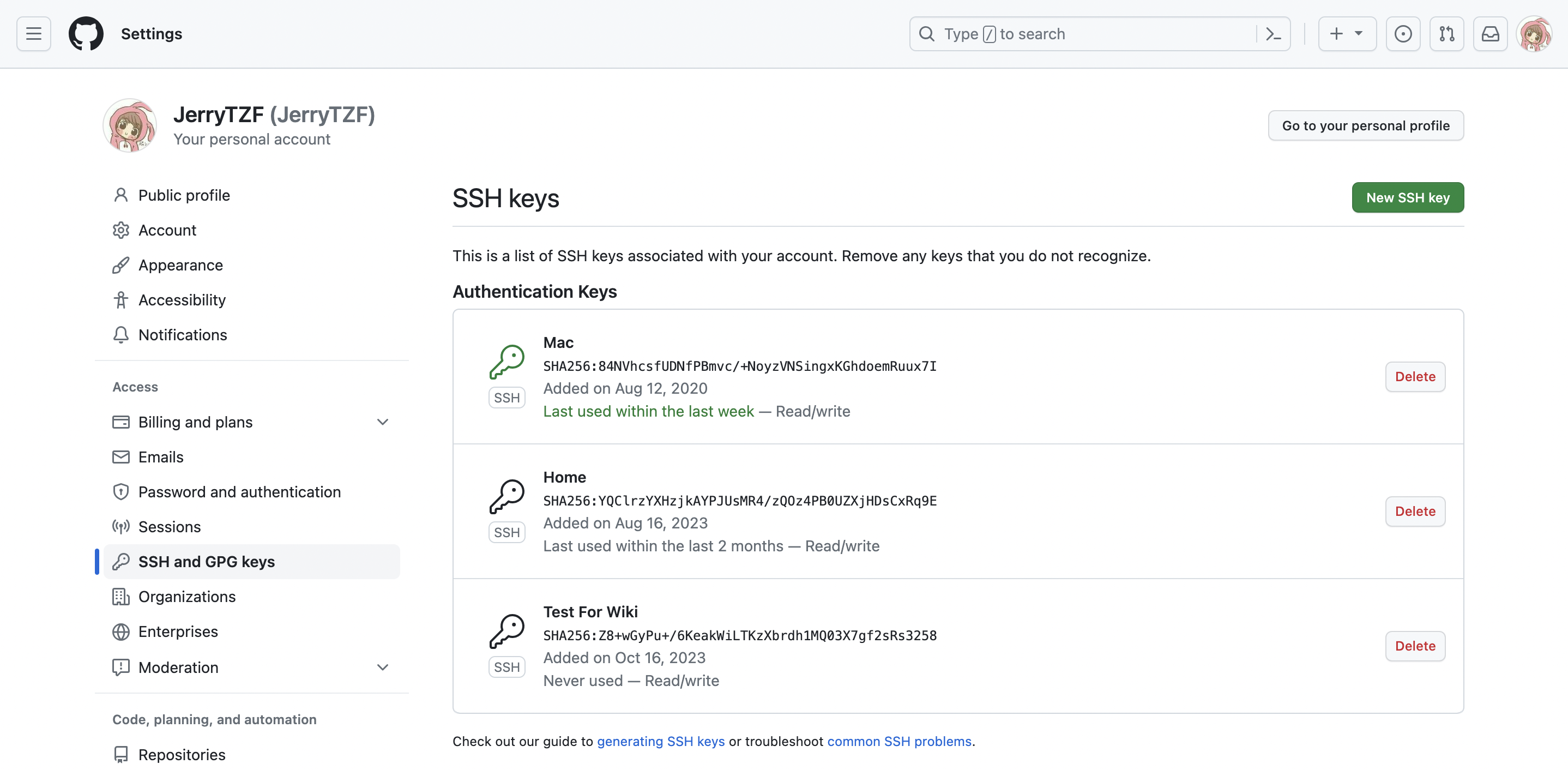
验证秘钥
ssh -T git@github.com
// 将会得到如下信息:
Hi JerryTZF! You've successfully authenticated, but GitHub does not provide shell access.
