Brew
目录
安装
/bin/bash -c "$(curl -fsSL https://raw.githubusercontent.com/Homebrew/install/HEAD/install.sh)"
替换源
【源仓库类型】
brew: Homebrew源代码仓库homebrew-core: Homebrew核心源homebrew-cask: 提供MacOS应用和大型二进制文件安装源homebrew-bottles: 预编译二进制软件包
brew源
中科大
git -C "$(brew --repo)" remote set-url origin https://mirrors.ustc.edu.cn/brew.git
阿里巴巴
git -C "$(brew --repo)" remote set-url origin https://mirrors.aliyun.com/homebrew/brew.git
清华大学
git -C "$(brew --repo)" remote set-url origin https://mirrors.tuna.tsinghua.edu.cn/git/homebrew/brew.git
core源
中科大
git -C "$(brew --repo homebrew/core)" remote set-url origin https://mirrors.ustc.edu.cn/homebrew-core.git
阿里巴巴
git -C "$(brew --repo homebrew/core)" remote set-url origin https://mirrors.aliyun.com/homebrew/homebrew-core.git
清华大学
git -C "$(brew --repo homebrew/core)" remote set-url origin https://mirrors.tuna.tsinghua.edu.cn/git/homebrew/homebrew-core.git
cask源
中科大
git -C "$(brew --repo homebrew/cask)" remote set-url origin https://mirrors.ustc.edu.cn/homebrew-cask.git
阿里巴巴
git -C "$(brew --repo homebrew/cask)" remote set-url origin https://mirrors.aliyun.com/homebrew/homebrew-cask.git
清华大学
git -C "$(brew --repo homebrew/cask)" remote set-url origin https://mirrors.tuna.tsinghua.edu.cn/git/homebrew/homebrew-cask.git
bottles源
你的
shell是zsh就写入zshrc;bash就写入bash_profile
中科大
echo 'export HOMEBREW_BOTTLE_DOMAIN=https://mirrors.ustc.edu.cn/homebrew-bottles/bottles' >> ~/.zshrc
阿里巴巴
echo 'export HOMEBREW_BOTTLE_DOMAIN=https://mirrors.aliyun.com/homebrew/homebrew-bottles' >> ~/.zshrc
echo 'export HOMEBREW_API_DOMAIN=https://mirrors.aliyun.com/homebrew/homebrew-bottles/api' >> ~/.zshrc
清华大学
echo 'export HOMEBREW_BOTTLE_DOMAIN=https://mirrors.tuna.tsinghua.edu.cn/homebrew-bottles/bottles' >> ~/.zshrc
最后刷新下配置
source ~/.zshrc
恢复源
git -C "$(brew --repo)" remote set-url origin https://github.com/Homebrew/brew.git
git -C "$(brew --repo homebrew/core)" remote set-url origin https://github.com/Homebrew/homebrew-core.git
git -C "$(brew --repo homebrew/cask)" remote set-url origin https://github.com/Homebrew/homebrew-cask.git
sed '/export HOMEBREW_BOTTLE_DOMAIN/'d ~/.zshrc
source ~/.zshrc
brew update
常用命令
# 搜索包
brew search node
# 安装最新版
brew install node
# 安装指定版本
brew install node@14.16.8
# 查看已安装的包列表
brew list
# 查看某个包的详细信息
brew info node
# 清除安装缓存
brew cleanup
# 更新brew
brew update
# 更新软件包
brew upgrade node
# 卸载软件包
brew uninstall node
# 查看brew配置
brew config
# 诊断brew
brew doctor
# 开启、关闭、重启服务
brew service start|stop|restart nginx
# 服务列表
brew services list
安装旧版本PHP
【注意】
较新版本的homebrew仓库的php版本会只有 7.4 及以上,项目需要老版本PHP会比较麻烦。
添加PHP旧仓库
brew tap shivammathur/php
此时可以搜索到不同版本的php 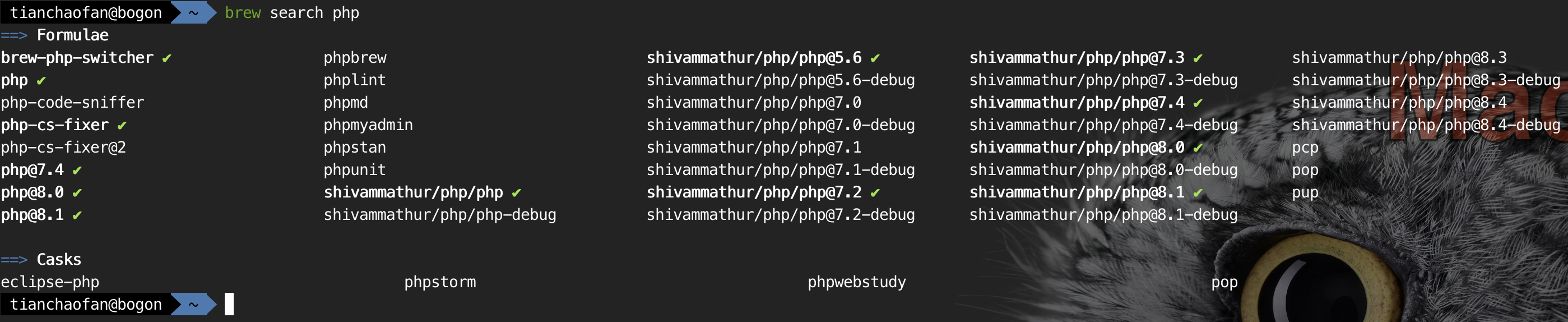
多版本切换
# 安装php版本切换器
brew install brew-php-switcher
# 切换版本
brew-php-switcher 8.1
